What is the average gaming laptop temperature range?
Covering Internal vs external average gaming laptop temperature, CPU & GPU temps, 'what is a safe average gaming laptop temperature?' and more.
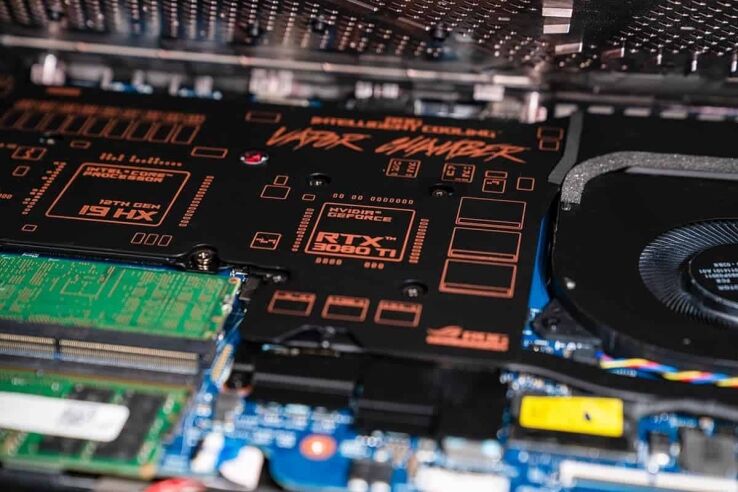
WePC is reader-supported. When you buy through links on our site, we may earn an affiliate commission. Prices subject to change. Learn more
If you want to know the answer to the question: what is the average gaming laptop temperature range? unfortunately there’s not a straightforward answer – it varies considerably depending on the model of laptop, the power of its internal components, how advanced its cooling system is, and most importantly what you’re having it do.
Running a AAA game on the highest graphical settings and resolutions, or setting up an intensive all-night render in your chosen video editing / graphical design software will cause the average temperature of your gaming laptop to be much higher than if you were playing even a moderately demanding game on high-ish settings, never mind an older title on low settings. For example, the average gaming laptop temperature of the ASUS ROG Zephyrus G14 (2022) is completely different when playing CS:GO as it is when running the much more demanding Assassin’s Creed Valhalla.
All that being said, below are some guidelines on what to look for. Do also be sure to check out our guide to ‘what laptop has the best cooling system?‘
Gaming laptop deals
- CORSAIR – Voyager a1600 16” 240Hz Gaming Laptop QHD – Save $500
- Acer Nitro 5 15.6″ Gaming Laptop – Save $330 NOW!
- ASUS ROG Strix G16 (i7-13650HX, RTX 4060) Gaming Laptop – save 21% now!
- Acer Nitro 17 Gaming Laptop (165Hz QHD, RTX 4060) – Save 29% now!
- ASUS ROG X13 Touchscreen Gaming Laptop – $768 off
- ASUS ROG Strix G16 (i9-13980HX, RTX 4070) – Save 15% NOW!
- Acer Predator Helios 16 Gaming Laptop (165Hz QHD+, RTX 4060) – Save $350 now!
- Lenovo Legion Pro 5i Gaming Laptop (RTX 4070) – Save $398.06 now!
- Alienware X17 R2 (360Hz FHD, RTX 3070 Ti) – Save 17% now!
- ASUS ROG Zephyrus Duo 16 – Save 30% NOW!
Internal vs external temperature
The external temperature of a gaming laptop is mainly an issue of comfort, rather than performance. It could be that the surface of your laptop is hot because it doesn’t have sufficient internal cooling, but equally it could be because the cooling system is operating well – expelling all the hot air from inside your machine as it is supposed to. Having said that, if you find your keyboard getting hot when gaming, this could end up giving you sweatier palms, which isn’t ideal. Most in-depth gaming laptop reviews (such as our own) cover this area in some fashion to let you know of any issues.
An internal temperature which is too high however will cause thermal throttling (a reduction in the performance of your laptop’s internal components) and will reduce the lifespan / effectiveness of said components over time as thermal damage makes them less efficient.
Average gaming laptop CPU temp vs average GPU temp
Firstly you have to consider which bit of the laptop you are talking about when you’re asking ‘What is the average gaming laptop temperature?’
Both GPU and CPU temperatures are important, though GPU temps are slightly more so when it comes to gaming. Generally speaking you want both of these to be as far under 80°C as possible, though GPUs tend to have slightly higher thresholds when it comes to thermal throttling.
Each of our gaming laptop reviews break down the CPU and GPU temperature across a range of titles.
What is a safe average gaming laptop temperature range?
One key thing to note is that thermal throttling is governed more by the maximum temperatures of the CPU and GPU, rather than the average gaming laptop temperature. As soon as a certain degrees Celcius is reached, then the components will automatically start winding back performance by reducing clock speeds.
Thermal throttling normally takes place when a CPU or GPU hits a max temp of somewhere between 85-90°C, depending on the gaming laptop in question.
That being said, average temperature is still a determining factor, and high average gaming laptop temperatures on your CPU and GPU will likely degrade their performance over time. You want to keep your average temperature for both these components lower than 80°C where possible, but if you’re running the latest AAA games on max settings on high resolution, this number will very likely be exceeded.
See our how to stop a gaming laptop from overheating guide for tips.
So, what is the average gaming laptop temperature range? Final Word
So in short, the answer to what is the average gaming laptop temperature? is that there isn’t one. However there is plenty of information above on what average gaming laptop temperature you should aim to stay below when playing the latest titles, and we hope we have give you enough information on this subject.
What is the average gaming laptop temperature? FAQs
Is 100C hot for a gaming laptop?
100 degrees Celsius is indeed too hot for a gaming laptop. Your machine won’t necessarily die at this temperature, but if your internal CPU or GPU temps hit this temperature, then they will definitely degrade over time.
Is 70C too hot for gaming laptop?
70 degrees Celcius is absolutely fine for a gaming laptop internal temperature. Thermal throttling for CPU and GPU components only really starts in the 85-90 degrees Celcius region, so if you’re anywhere in the 70s you shouldn’t experience any drop in performance.